Editor's review
We usually save scanned file in PDF file format to store and share. In scanned PDF file, you will find defects like skew, speckle, scaling etc. With A-PDF Scan Optimizer, you can correct the defects scanning defects and convert image to monochrome, resample the page and delete unused blank page. It is a batch utility to correct PDF images without Adobe Acrobat.
Features: Application has a very nice user interface. It is a simple and user friendly application. You need to follow simple steps to correct your scanned PDF file.
In the first step, add scanned PDF files which you would like to correct in the list, you can add files by adding folder as well. In the second step set options for optimizer, it has options like De-skew scanned image, Convert images to monochrome, resample and delete blank page. With de-skew option you can specify angle working range in degrees, angle range from 1 to 90, low angle values enhance performance and accuracy. With convert image(s) to monochrome option select PDF source file which you want to convert, select dithering options as threshold, ordered, grayscale, set threshold parameters etc. Application allows you to resample image with three types By DPI, By Scale and by width and height. You can specify value for type. You can also choose resample filter from the list of available options. Application allows you to adjust testing parameters to recognize the blank page to delete it. With General option you can set image width and height, apply page range, set compress quality and define backup file option while optimization. Once all the settings are done click on button “optimize” or “optimize and save as” corrected images will be saves at the defined location.
Overall: It is a nice utility to correct your scanned PDF file.


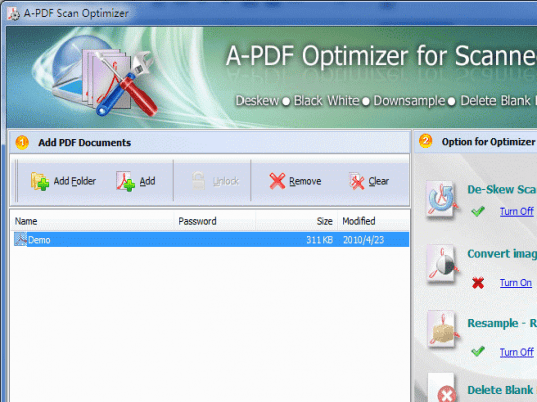
User comments